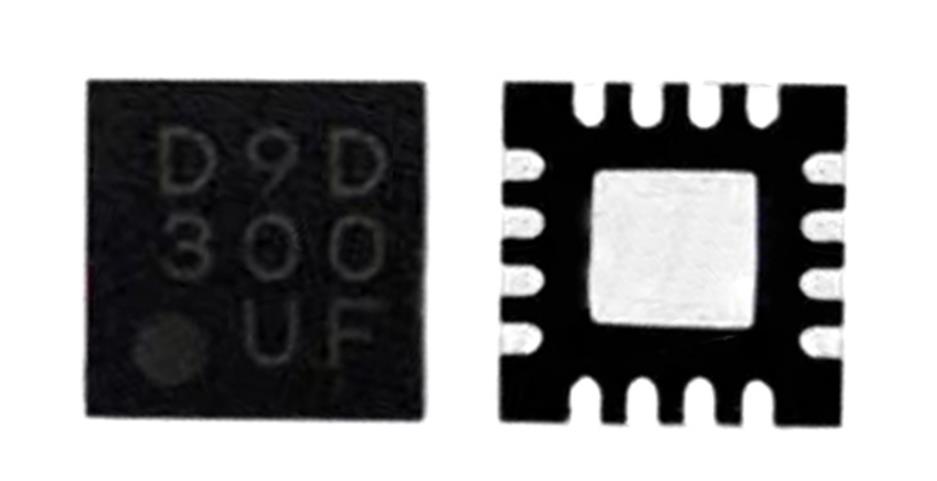2022 New version Test fixture with touch screen for locating the Antminer hash board damaged asic chip and hashrate test
Antminer test fixture offline version is suitable for Antminer S9 T9 Z9 Z9mini Z15 S11 S15 T15 S17 T17 S17Pro T17+ S17+ T17e S17e S19 S19Pro S19i S19+ T19 S19j S19jPro S19a S19XP D7 and Antminer L7 hash board test. does not need to be connected to the computer for complicated settings, you only need to connect the test fixture to the hash board and power supply to complete all the test work.

Notice:
When testing the relevant voltage of the Antminer 19 series hash board, because the time to test the output voltage of the test fixture is only 15 seconds, when the test time is over, you can unplug the hash board's cable, then re-insert it, and then press the test button. The test time can be obtained repeatedly. If the hash board is burned due to wrong operation, our company does not support after-sales processing.
Why choose the new version of the Antminer test fixture?
1. 7-inch display screen, the test results are clearly visible;
2. There is no need to connect a computer during the test, which is convenient and fast;
3. Add full-screen touch function;
4. A 12V DC power supply is added to the top of the test fixture.
Notice: testing different Antminer hash boards requires different models of power supplies:
① Antminer S15, T15 need to configure APW8 (16V) power supply
② Antminer S17, T17, S17 Pro, T17+, S17+, T17e, S17e need to configure APW9 or APW9+ power supply
③ Antminer S19, S19 Pro, T19, S19j, S19j Pro need to configure APW12 power supply
④ Antminer S11 needs to be configured with APW8 (10V) power supply
⑤ When test the combining the miner, you need to connect the 4P voltage stabilizer cable. Both the test fixture and the hash board can only use the miner's own power supply.
Take Antminer S9 as an example to explain how to use the new version of the test fixture as follows:
Ready to work:
1. A new version of Antminer chip test fixture
2. 12V power adapter (not suitable for combined Antminer test)
3. Test data cable (18P)
4. SD/TF card (4G or 8G)
Note: The memory of the TF card should not be too large or too small, otherwise it may cause program file errors.
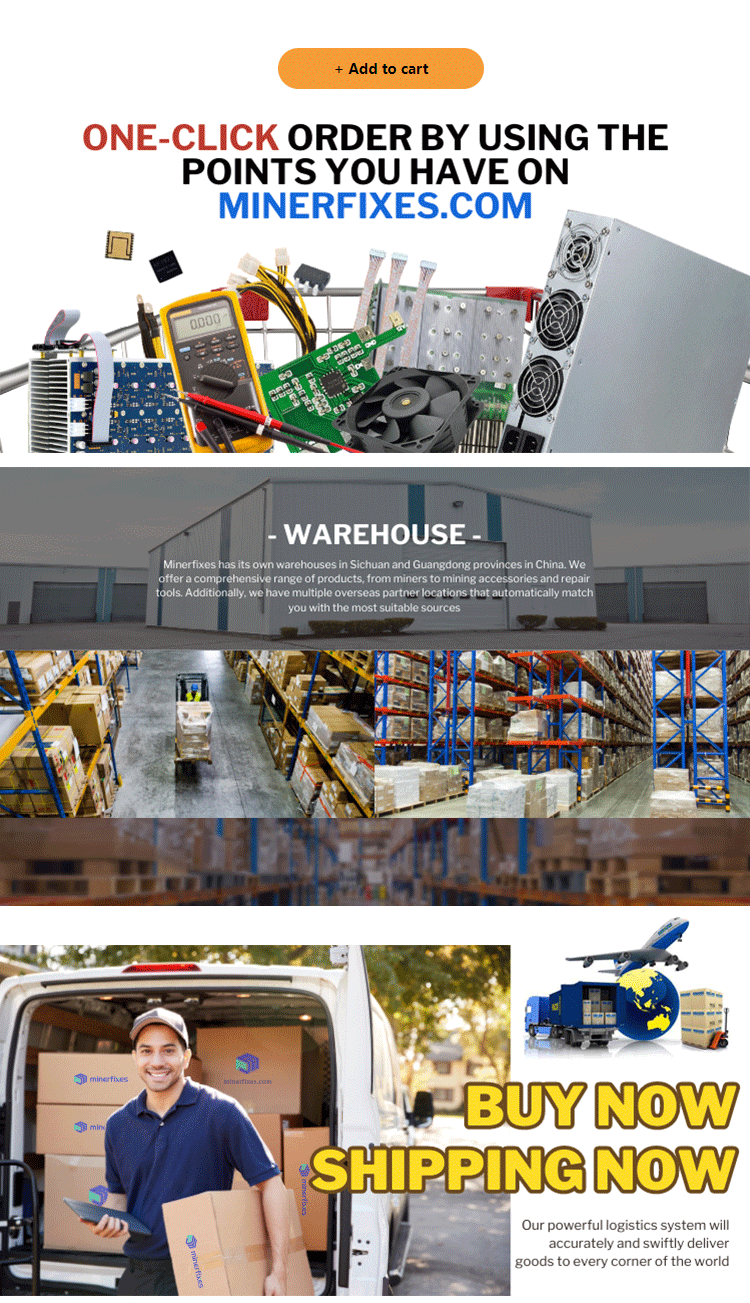

 88059.22USD
88059.22USD 67.87USD
67.87USD 1.87USD
1.87USD 0.12USD
0.12USD 2948.05USD
2948.05USD 11.25USD
11.25USD 897.69USD
897.69USD 122.78USD
122.78USD 0.11USD
0.11USD 0.04USD
0.04USD 0.11USD
0.11USD
 Favorites
Favorites History
History

 Feedback
Feedback